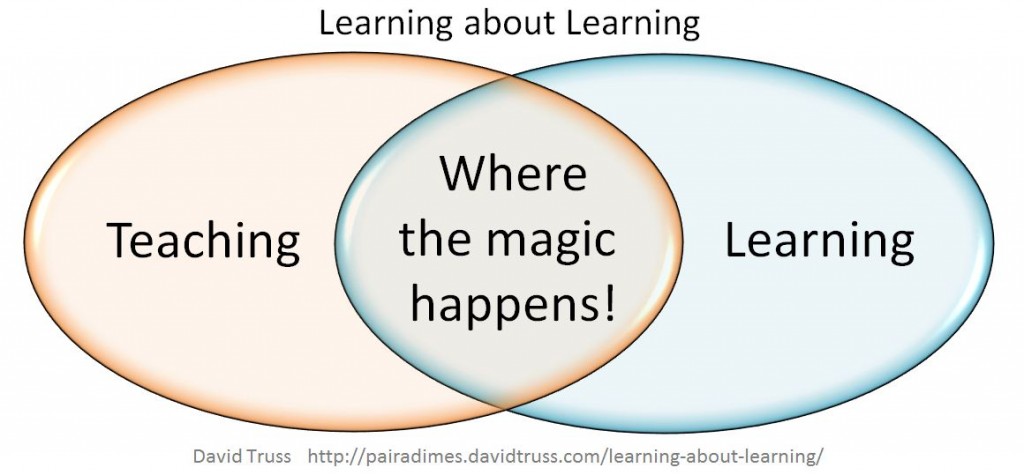Tag: Critical Thinking
MindMup mind mapping tool
I’ve started experimenting with this mind mapping tool which is now available through Google as an app. This is a very simple tool which can be easily used and manipulated to gather your ideas with students. Once you get the language of the tools you can follow keyboard shortcuts to add new nodes to your maps.
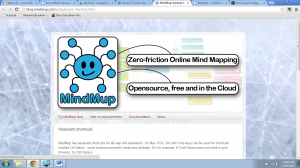
You can also use MindMup from the URL http://www.minmup.com I’ve connected mine to my google account so that I can then save directly to my Google Drive, otherwise it’s saved to the cloud and you need to keep track of your URL location.
Once you have finished creating your mind map you can then export to various formats (including as an image or table).
What I like most about this tool is the simplicity. I will be teaching my students how to use this tool and incorporating it into some pre assessment and post assessment work.
David Truss – blog and podcasts
This blog is another excellent find via Twitter. I’ve spent a fair bit of time browsing and learning from this blog. David Truss blogs regularly delivery his thoughts and insights on various topics. My current favourite of this recent blogs is titled Learning about Learning in this blog he highlights the word of John Hattie and his focus on Visible Learning. This blog from David includes a couple of videos which are very useful.
The graphic below is what every teacher should be aiming for in the classroom… making that magic happen through ensuring how we are teaching is engaging our students in learning.
Educational Origami wiki
Educational Origami is a wiki I found on Scoop.it. The main focus of the wiki is all things Bloom’s and learning in the 21st Century. The philosophy behind the site is to share the best educational practice for the 21st century. It is full of very useful and well researched content. For me this site shares an amazing amount of knowledge and strategies for the 21st Century Teacher.
It’s important to remember that educational pedagogies in the 21st Century are continually changing and updating. The diagram below taken from Educational Origami highlights and summarises the pedogogical appraoch of 21st century teachers.
The changing context and nature of education this century has forced teachers to become more creative and critical of the strategies they use in the classroom. ICT is an essential part of education today and as such has become a focus of professional development. Educational Origami is taking this idea and running with it. The thinking behind Traditional vs Digital Practice is an excellent summary of what has changed in the last 20 years. I certainly suggest spending some time in this section of the wiki to give you a huge repository of strategies and ICT tools for use in the classroom.
I’m still exploring this site as it is extensive! It will certainly give me something to think about during this summer break and also give me a huge amount of new information.

The huge world of 21st Century Pedagogy… Where are you at?
from: http://edorigami.edublogs.org/files/2008/08/21st-c-pedagogies.jpg
Collaborative learning
Wallwisher is a fantastic tool for working collaboratively. This tool is a pinboard that many people can post to. Ideas for the classroom include brainstorming, collaborate reading tasks, feedback and many more. I also thought I’d use it for story board planning and sequencing activities with the whole class. What ideas do you have?